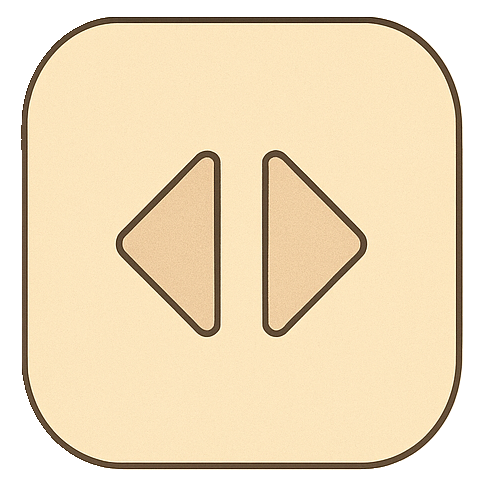Dual Subtitles Generator Create Bilingual Subtitles With One Click
AI-powered bilingual subtitles in minutes.
Support 50+ languages with perfect synchronization.
Drag and drop video file here
Or click the button below to select a file
Supports MP4, WebM, MOV formats, max 500MB (~15-20 min)
What is Dual Subtitles Generator
Dual Subtitles Generator is an AI-powered tool designed to automatically create subtitles in two languages simultaneously for your videos. Unlike traditional subtitle tools that require manual work or complex workflows, our modern Dual Subtitles Generator streamlines the entire process—from upload to export. Transform your content into multilingual material with just a few clicks.
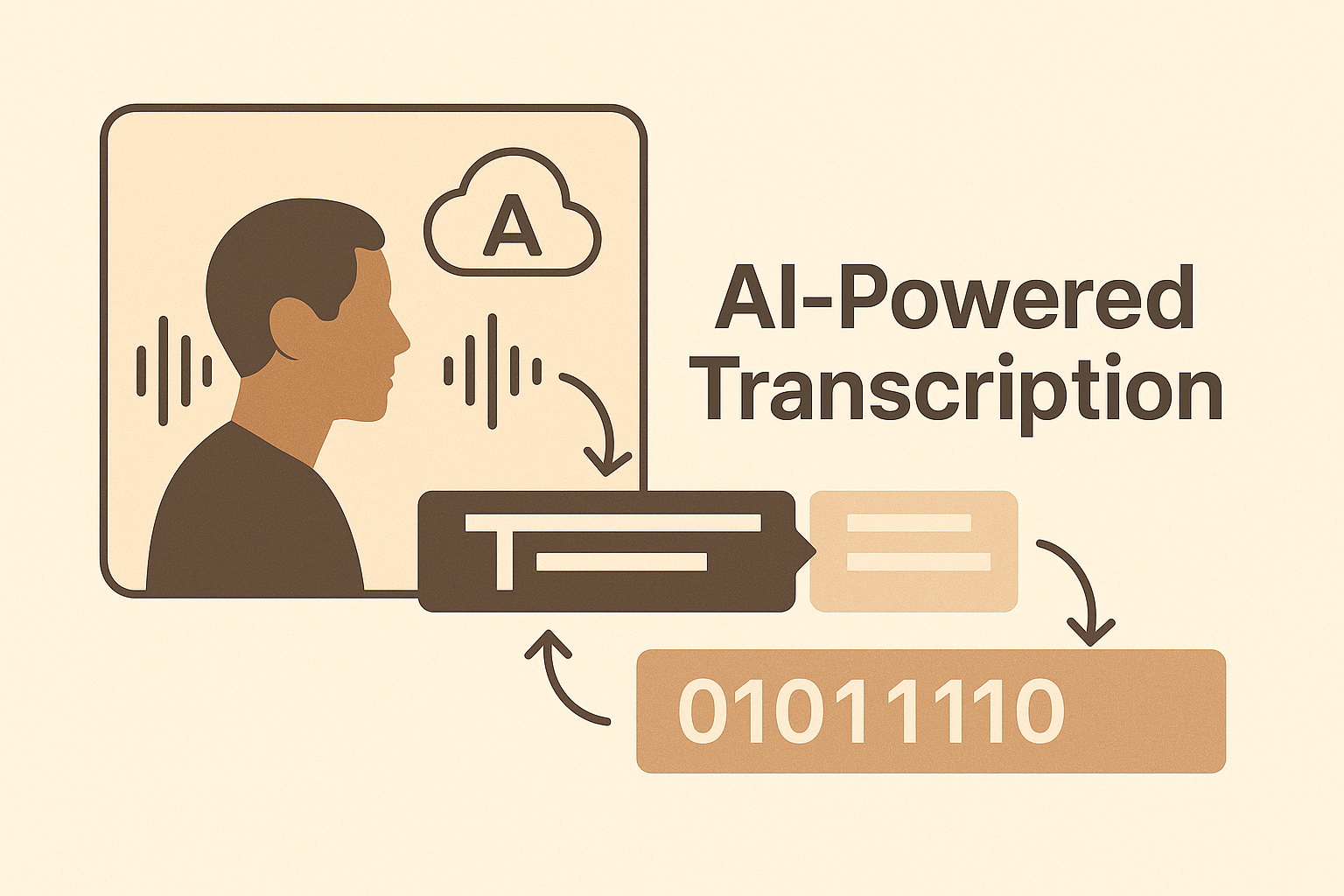
AI-Powered Transcription
Our Dual Subtitles Generator uses advanced AI technology to automatically transcribe your video's audio in the original language, then translates it into your target language with 95%+ accuracy. The AI analyzes context and terminology to ensure the most natural translations possible.
50+ Language Support
Whether you need English to Spanish, Mandarin to Arabic, or any other combination, our Dual Subtitles Generator supports over 50 languages. Expand your reach across global markets with ease and flexibility.
Synchronized Subtitles
The Dual Subtitles Generator displays both language versions with perfect timing synchronization. Your viewers see smooth, professionally timed subtitles that enhance rather than distract from your content.
Why Choose Dual Subtitles Generator
Experience professional-quality results with our Dual Subtitles Generator's advanced AI technology. Reach global audiences effortlessly while saving time and money compared to traditional translation services.

Reach Global Audiences
Without our Dual Subtitles Generator, expanding to new markets means hiring translators and spending weeks on localization. With our tool, your video instantly becomes accessible to speakers of both languages, multiplying your potential audience size. Studies show videos with dual language subtitles see engagement increases of up to 23%.
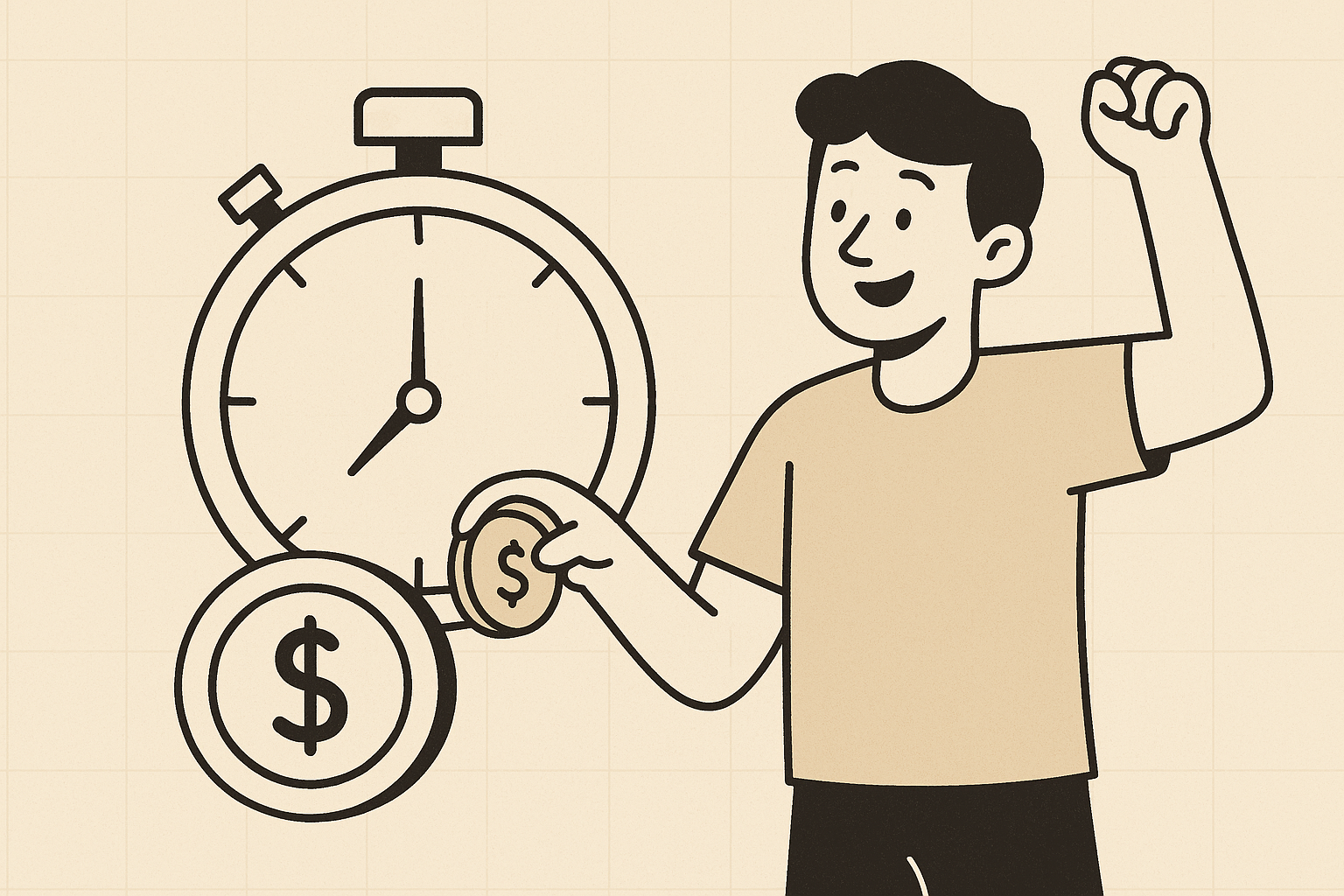
Save Time & Money
Professional translation services can cost hundreds of dollars per video and take days to complete. Our Dual Subtitles Generator reduces this cost dramatically while delivering results in minutes instead of days. Spend your time creating more content, not waiting for subtitles.
How to Use Dual Subtitles Generator
Create bilingual subtitles in just three simple steps. Our user-friendly Dual Subtitles Generator makes it incredibly easy to transform your videos into multilingual content in minutes. No technical skills required:
Key Features of Dual Subtitles Generator
Our Dual Subtitles Generator combines advanced AI technology with user-friendly design for the perfect subtitle creation experience. A comprehensive suite of features ensures you get the most accurate and professional bilingual subtitles possible:
95%+ Accuracy Rate
Our AI achieves 95%+ accuracy for clear audio transcription and translation. The system analyzes context and terminology to ensure natural, accurate subtitles in both languages with minimal editing needed.
Simple & Easy to Use
No technical skills required. Just upload your video, select your languages, and let our intuitive interface guide you through the rest. Create professional dual subtitles in minutes with our user-friendly design.
Privacy Protected
Your videos are processed securely and deleted automatically after subtitle generation. We never store, analyze, or share your content. Your privacy and data security are guaranteed with our zero-retention policy.
Frequently Asked Questions About Dual Subtitles Generator
Find answers to common questions about our AI-powered dual language subtitle tool. Have another question? Contact us by email for support.
How does Dual Subtitles Generator work?
Our Dual Subtitles Generator uses advanced AI technology to automatically transcribe your video's audio in the original language, then translates it into your target language with synchronized timing. Simply upload your video, select your source and target languages, and our AI handles the rest in minutes.
What languages are supported?
We support 50+ language combinations including English, Spanish, Mandarin, Arabic, French, German, Japanese, Portuguese, Korean, Russian, Italian, Dutch, Turkish, Hindi, and many more. You can generate dual subtitles for any supported language pair.
How accurate are the subtitles?
Our Dual Subtitles Generator achieves 95%+ accuracy for clear audio. The AI analyzes context and terminology to ensure natural translations. Background noise or thick accents may require minor editing, but the bulk of the work is automated, saving you significant time.
What video formats are supported?
We accept common video formats including MP4, MOV, AVI, WebM, and more. Whether your video is 30 seconds or 30 minutes, our Dual Subtitles Generator can handle it. For best results, ensure your audio quality is clear.
How long does processing take?
Processing time depends on video length. Short videos (under 5 minutes) typically process in 1-3 minutes. Longer videos take proportionally longer, but our Dual Subtitles Generator remains significantly faster than manual transcription and translation methods.
What export formats are available?
You can export your dual language subtitles in SRT, VTT, ASS, or JSON formats. These formats are compatible with all major video platforms including YouTube, TikTok, Instagram Reels, Vimeo, and most video editing software.
Is my video data safe and private?
Yes, absolutely. Your videos are processed securely and are automatically deleted from our servers within 24 hours. We never store, analyze, or share your content. Your privacy and data security are guaranteed with our zero-retention policy.
Can I edit the generated subtitles?
Yes! Our Dual Subtitles Generator includes an intuitive editing interface. You can adjust timing, correct translations, and customize the output before exporting. Most users report needing minimal edits thanks to our high accuracy AI.
Start Creating Global Content Today
Ready to reach multilingual audiences? Try our Dual Subtitles Generator now and transform your videos into global content in minutes! Expand your reach, boost engagement, and make your content accessible worldwide.